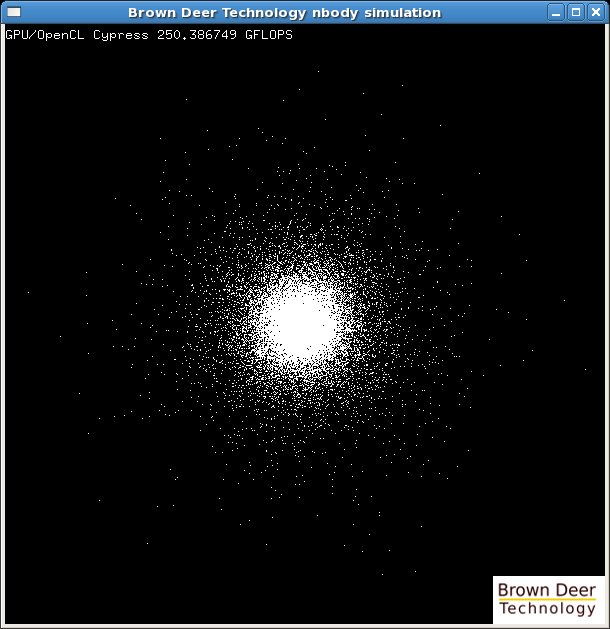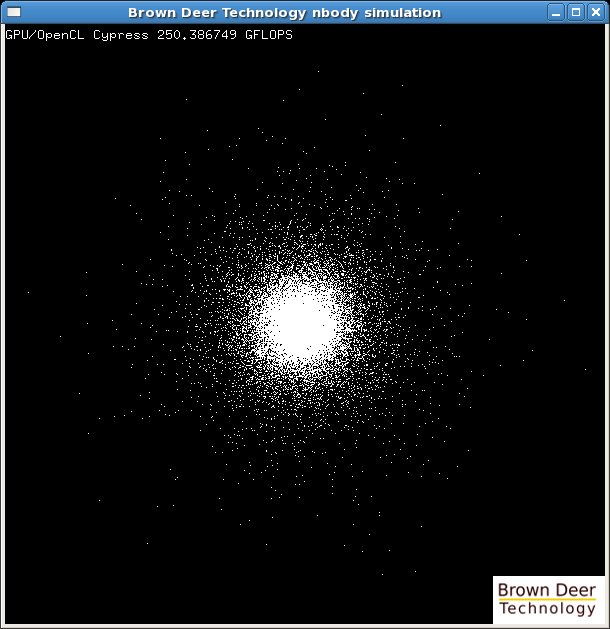
This tutorial discusses the OpenCL
implementation of a simple N-Body simulation. This algorithm is used frequently
in demonstrations of computational performance and is an interesting algorithm
for several reasons. First, the simulation of the motion of particles subject
to particle-particle interactions represents a general class of algorithms with
applications ranging from chemistry to astrophysics. Second, the scaling of the
algorithm is
O(N
2
)
in
computation and
O(N) in communication, where
N is the number
of particles. This makes
N a convenient tuning parameter for studying
the performance of different architectures. For small or large
N, one
expects an architecture to be relatively communication or compute bound,
respectively, and, measured performance can provide valuable information about
an underlying architecture. Finally, the algorithm is relatively simple and
easy to implement making it useful for a tutorial such as this one.
Notation. Before beginning, a
few comments on notation and required resources should be helpful. Source code
will be presented with a slightly
shaded
background and with
blue line numbers
for reference.
The source code will be broken up to allow code "walk-throughs" to explain what
is being done and why. Any comments within the source code will be set in
green text
. Comments will be kept
deliberately brief and not used to explain the obvious. (Source code with
sprawling prose embedded in comments, explaining the meaning of a few lines of
C code can be an annoying distraction.)
Requirements. This tutorial is
targeted (and tested) for Linux, although there is no reason why it should not
be applicable to Windows, in principle. In order to work through this tutorial
you will need:
- A suitable modern Linux platform (openSUSE 11 x86_64 or something
similar) with GCC 4.3 or higher,
- An implementation of OpenCL such as the AMD/ATI Stream SDK 2.3,
- libstdcl now distributed as part of the
coprthr
(CO-PRocessing THReads) SDK v1.1,
- An OpenCL-supported graphics card such as the ATI Radeon HD 5870, 5970,
6970 OR
- If you do not have a suitable graphics card, an x86_64 multi-core
processor with at least SSE3 support will suffice
Since many readers may simply want to
cut-and-paste the source code for use in other programs, clean copies (no line
numbers, etc.) of all source code can be found in the example/ directory of the
coprthr SDK distribution.
parallel programming of heterogeneous computing platforms. The most common
example of such a platform is a simple desktop computer with a graphics card.
OpenCL is a standard much like OpenGL and maintained by the same industry
consortium - the Khronos Group. The OpenCL name and logo are trademarks of
Apple Inc. who first proposed the standard in 2008. This tutorial is not
intended to be an exhaustive tour of the OpenCL standard, which is freely
available here. The best way to understand the API is to read the standard. A
brief overview or primer will be provided sufficient for a programmer to get
started writing OpenCL programs.
OpenCL is comprised of two parts designed to
facilitate the programming of heterogeneous platforms with co-processors. In
order to program the actual co-processor device OpenCL provides a C-like
language for writing computational kernels, which implement the core
computational algorithms - perhaps a set of matrix operations, for example. The
execution of the kernel code is controlled by the host platform through a
runtime API that allow the programmer to orchestrate the execution of the
kernels and provides all supporting facilities necessary to do this efficiently
in an inherently asynchronous computing environment.
The execution model for OpenCL is based on the
parallel execution of a computational kernel across a multi-dimensional
index-space of elements called work-items. Although there is no requirement
that implementations of OpenCL rely on a multi-threaded execution model, its
useful to make this connection conceptually since many programmers are familiar
with threads, and kernels must be written to support such an execution model,
i.e., they must be thread-safe. Using the language of threads, work-items can
be thought of as enumerated threads, where the index-space defines the
enumeration. As an example, if one needed to process each pixel in a
two-dimensional (2-D) image, the OpenCL index-space would map to the 2-D array
of pixels and the programmer would write a kernel that would be executed,
possible in parallel, for each pixel.
The host code required to orchestrate the
execution of OpenCL kernels provides for the ability to control the operations
on the host plus multiple co-processor devices. One of the most significant
issues for such an architecture is memory management and OpenCL provides a
memory management model that allows relaxed memory consistency. This places the
burden on the programmer to ensure that the memory used in operations that are
generally concurrent and asynchronous remains consistent. OpenCL provides a
platform layer allowing designed to enable support for a range of devices,
which the programmer may query for and, if present, determine their respective
capabilities and utilize accordingly.
The host-side of OpenCL presents a hierarchy of
constructs that must be set-up and managed in order to execute computational
kernels. In practical terms, setting up OpenCL for running a relatively simple
program requires the following steps:
- Create a context
(cl_context)
containing the target devices. As a common example, the programmer can
create a context to contain all GPU devices. The devices belonging to a
given context are identified by a device list
(cl_device_id*).
- Create command queues
(cl_command_queue*)
for each device in the context.
- Create memory objects
cl_mem) needed to
share memory with the co-processor devices.
- Load and link one or more computational
kernels
(cl_kernel). In
the simplest approach one can build a program
(cl_program)
based on kernels in a
.cl file and the
compile and link all kernels for all devices in a context. Note that
just-in-time (JIT) compilation is an important aspect of the OpenCL and for
this reason the work of the LLVM project has significant and interesting
connections to OpenCL.
Executing the computational kerenls then generally involves these additional
steps:
- Define an index-space (NDRange) over which the kernel is to be
executed.
- Set the arguments of the kernel - in a sense
you must explicitly "push" the arguments onto an imaginary stack before
executing a kernel. The analogy to a stack breaks down somewhat since
setting the arguments need not be in order.
- Ensure that the memory to be used by the
kernel is consistent, i.e., make sure all data is where it is needed. This
can be accomplished with memory operations that are enqueued on one of the
command queues for a particular device.
- Enqueue a kernel for execution on one of the command queues for a
particular devices.
- Monitor the associated event
(cl_event)
corresponding to the enqueued operation. This also applies to the memory
operations referred to in step 3.
- Read back any results needed on the host. This is not too different from
step 3.
Many elements of the OpenCL programming model
can be thought of as operating system functionality moved into user-space since
the API provides for careful control of (enumerated) threads within an
inherently asynchronous concurrent environment. This is very similar to the
basic operation of a generic UNIX kernel. As a result, many of the concepts
familiar to the management of threads within an operating system apply
conceptually to the OpenCL programming model, e.g., memory consistency, locking
and synchronization, work queues, event lists, etc.
The algorithm used for an N-Body simulation
models the motion of N particles (or objects) subject to a particle-particle
interaction. Each particle interacts with all other particles in the
simulation, thus the computation is O(N
2
). For this tutorial, the
interaction considered will be the gravitational force between the particles so
that the simulation might represent the motion of stars in a galaxy. (The same
algorithm can be used to model very different physics, for example, the motion
of charged particles on a much smaller length scale.)
The basic algorithm has two main steps. First,
the total force on each particle resulting from the gravitational attraction to
all other particles is calculated. Then each particles position and velocity
are updated as result of this force using a simple integrator over some small
timestep. Repeating this process results in a simulation of the motion of all
of the particles (stars) within the system (galaxy).
The formal equations and background are
sufficiently discussed on Wikipedia (here and here) and will not be repeated.
Instead, we will get right to the algorithm. With suitably defined arrays,
etc., the entire (unoptimized) algorithm can be written in C with a few dozen
lines of code.
The following code loops over
N
particles, accumulating the acceleration on each particle resulting from the
gravitational force of all others. Acceleration is related to force through the
famous relation
F=ma, where
m is the mass of the particle.
Each particle position and velocity are then advanced forward in time using a
simple integrator. The process repeats to simulate the motion of the particles
over time.
1 for(i=0; i<n; i++) {
/* Foreach particle "i" ... */
2 ax=0.0;
3 ay=0.0;
4 az=0.0;
Line 1 begins
the loop over particles "i" and
lines 2-4
initialize the acceleration vector that will be used to accumulate the
per-particle acceleration.
5 for(j=0; j<n; j++) {
/* Loop over all particles "j" */
6 dx=x[j]-x[i];
7 dy=y[j]-y[i];
8 dz=yz[j]-z[i];
9 invr = 1.0/sqrt(dx*dx + dy*dy + dz*dz + eps);
10 invr3 = invr*invr*invr;
11 f=m[j]*invr3;
12 ax += f*dx;
/* accumulate the acceleration from gravitational attraction */
13 ay += f*dy;
14 az += f*dx;
15 }
Lines 5-15 is
the inner loop over all particles "j" where we accumulate the acceleration
imparted on particle "i". Note that the self-interaction is excluded implicitly
since the distance vectors will be identically zero when
i==j and the inverse
distance is kept finite in
line 9.
(Particles do not feel a gravitational attraction to themselves, which is a
good thing, since the force would be infinite according to the classical
equations.) The steps within the inner loop are as follows.
Lines 6-8
calculates distance vector between particle "j" and particle "i" is calculated.
Lines 9-10
calculates the inverse distance (a scalar quantity) raised to the third power -
this is what we need for the gravitational force equation. The parameter
eps is the minimum
distance squared for particle-particle interactions and its main purpose is to
keep the simulation from crashing if particles wander too close together.
Lines 11-14
calculates the contribution to the acceleration vector for particle "i". (Note
that the
f
calculated in
line 11 is not actually the
force.)
16 xnew[i] = x[i] + dt*vx[i] + 0.5*dt*dt*ax;
/* update position of particle "i" */
17 ynew[i] = y[i] + dt*vy[i] + 0.5*dt*dt*ay;
18 znew[i] = z[i] + dt*vz[i] + 0.5*dt*dt*az;
19 vx[i] += dt*ax;
/* update velocity of particle "i" */
20 vy[i] += dt*ay;
21 vz[i] += dt*az;
22 }
Lines 16-21
update the position and velocity of particle "i" based on the total
acceleration resulting from the gravitational force and using a simple
integrator. This has the effect of advancing the simulation forward in time by
a small timestep
dt.
23 for(i=0;i<n;i++) {
/* copy updated positions back into original arrays */
24 x[i] = xnew[i];
25 y[i] = ynew[i];
26 z[i] = znew[i];
27 }
Lines 23-27
the updated positions are copied back into the original arrays (
x[],
y[],
z[]). This step is
necessary since we are
careful not to write back the updated particle
positions into the original arrays (
x[],
y[],
z[])
until ALL of
the particle positions have been updated and stored in temporary arrays
(
xnew[],
ynew[],
znew[]). A variant of
using temporary arrays is to use a "double-buffer" scheme where the particle
positions used in the algorithm alternate between two sets of arrays. This
issue is often overlooked with the result being that the force on the particles
(accept for the first one in the list) is calculated with a mix of current and
updated positions. For typical timesteps the error is not visually perceptible
(the goal of many N-Body simulations is to create a nice looking demo, not
science) but the results are not correct. Here, we will try to implement the
algorithm correctly.
The basic algorithm will now be implemented for
a GPU (or a CPU if you do not have a GPU) using OpenCL. The OpenCL
implementation will consist of two parts:
- Kernel code running on the OpenCL co-processing device (the GPU, or if
you do not have one, also the CPU), and
- Host code running on the host platform (the CPU)
The kernel code is compiled to run on the GPU
and performs the actual computation. Its typically based on critical loops
within what might be a larger program and intended to provide an accelerated
version of a given algorithm. This makes the kernel code the most critical
factor in overall performance.
The host code will perform no meaningful
computations, but is still a very important part of the program. This is
especially true when extending this simple program to multiple devices, for
example. The primary task for the host code is to handle all of the
initialization and bookkeeping tasks and then coordinate the operations on the
co-processor, including memory management and kernel execution. From this
perspective, much of the complexity of well-written OpenCL code exists on the
host side.
The goal is to provide a reasonably standard
implementation that is understandable for typical programmers interested in
OpenCL. While the design does attempt to use "good practices" from an OpenCL
perspective,
it is very likely not optimal for a particular
architecture, since optimization requires careful tuning that goes beyond
the scope of this tutorial.
It is important to consider the context of
OpenCL kernel code. This kernel will be executed for every work-item
(enumerated thread) within an index-space (range of enumerated threads). Here
we have made parenthetic reference to the association between work-items and
threads since, although OpenCL does not require work-items to be implemented as
threads, many programmers will find it useful to think in these familiar
terms.
In our application we will have a
one-dimensional index-space with a number of work-items equal to the number of
particles in the system. The kernel code will be invoked once for each of the
N particles and the task for the kernel code is to update the position
and velocity of one particle. For this reason, the "i" loop found in the code
presented in Section 2 will not appear anywhere in the OpenCL implementation,
but rather will be implied by the index-space over which the kernel is invoked
N times.
The Kernel Code
The kernel code should be placed in a separate
file with the file extension
.cl to distinguish it
from ordinary C.
1
/* nbody_kern.cl */
2 __kernel void nbody_kern(
3 float dt1, float eps,
4 __global float4* pos_old,
5 __global float4* pos_new,
6 __global float4* vel,
7 __local float4* pblock
8 ) {
Lines 2-7 describe the interface to our
kernel - note the use of the qualifier
__kernel to denote
this fact.
Line 3 declares ordinary arguments of
intrinsic type, specifically two
floats.
Lines 4-6
declare arguments that are pointers to memory holding the particle positions
and particle velocities. OpenCL provides qualifiers for different types of
memory and here we qualify the pointers as referencing global memory.
The data type for the pointers is
float4. OpenCL
provides for both scalar and vector data types. Of the many vector data types,
float4 is
probably the most common and was used historically when GPUs were used
exclusively as graphics accelerators. In large part due to this history, the
four components of a
float4 can be
referenced using the suffix
.x,
.y,
.z, and
.w, respectively.
(OpenCL also provides a more generic notation
.s0,
.s1,
.s2,
.s3 that can be
generalized to larger vectors.) For our N-Body program we will pack the
particle coordinates and particle mass into a four-vector as {x, y, z, m}, and
the three velocity components will be packed into a four-vector with the last
component ignored, {vx, vy, vz, -}.
The technique of packing the particle mass into
the fourth component of the "position vector" may create a degree of syntactic
confusion since one must remember that the mass has been put there in defiance
of the obvious interpretation of the variable name
pos. This is
unavoidable - apologies in advance for any confusion this may lead to.
The use of vector data types in OpenCL is not a
mere convenience, but is important for performance since an architecture may
have a natural vector width within its processing cores. As an example, the
AMD/ATI GPU architectures have had a natural type of
float4 and efficient
implementations on these architectures must exploit this through small SIMD or
SSE-like constructions. OpenCL provides extensive support for vector data types
to enable the programmer to exploit vector operations on the underlying
architecture of different co-processor devices.
Line 7
introduces an additional argument directed toward an optimization OpenCL
programmers must become familiar with and stems from the need to begin to think
about the memory architecture of the platform. In theory, this argument could
be omitted and a working kernel can simply read and write data to and from
global memory. However, it is inefficient and overlooks the advantages of using
local memory on the GPU.
The argument
pblock is qualified
as a pointer to local memory (
__local) and will be
used to cache particle positions for re-use. Further, the caching operation
itself will introduce an important concept in OpenCL - cooperative operations
within a work-group (small synchronized groups of enumerated threads). More on
this below.
9 const float4 dt = (float4)(dt1,dt1,dt1,0.0f);
10 int gti = get_global_id(0);
11 int ti = get_local_id(0);
12 int n = get_global_size(0);
13 int nt = get_local_size(0);
14 int nb = n/nt;
Line 9
initializes a constant
float4 that
"vectorizes" the timestep, but with a small trick. The last component (
.w) is set to zero.
The reason is to ensure that we do not alter the particle masses that are
stored in the fourth component of our per-particle four-vectors.
Line 10 gets
the global id of the work-item (enumerated thread), which in our algorithm
tells the kernel the index of the particle that it must update - the "i" of
particle "i" in section 3. Since this kernel will be executed for every
work-item (enumerated thread) in the index-space (range of enumerated threads)
the kernel needs to gather information about itself and where it fits in to the
overall execution of all kernels across the index-space.
Line 11 gets
the local id of the work-item within the work-group in which it is being
executed. The kernel will be executed in work-groups, which may be thought of
as tiles or blocks of the index-space. Work-items within a work-group are to
some degree locked together in their execution, but have the advantage of being
able to share things and work cooperatively. Since our implementation will
exploit some cooperation, our kernel needs to get its local id.
Line 12 gets
the global size of the index-space, which is needed to determine the total
number of particles, being identical in the simple implementation.
Line 13 gets
the local work-group size which is also needed. This can be thought of as the
number of threads executing this kernel, for different work-items, concurrently
and synchronously. While this may not necessarily be true for a particular
architecture, its helpful to pretend its true when thinking through the locking
and synchronization issues required to have a work-group work cooperatively.
(Virtual truth can be useful for programmers.)
Line 14
calculates the number of work-groups that will be used to execute all of the
work-items in the index-space. We refer to this as the "number of blocks". This
will be used below to replace the algorithms simple loop over all particles
with a double-loop over blocks of particles with a nested loop over particles
within each block.
15 float4 p = pos_old[gti];
16 float4 v = vel[gti];
17 float4 a = (float4)(0.0f,0.0f,0.0f,0.0f);
Line 15-16
reads the particle position (and mass) and velocity of particle "i" for which
this kernel invocation is tasked to update.
Line 17
initializes the
float4 we will use to
accumulate the acceleration on particle "i" - note that the algorithm dictates
that this should be a three-vector, however we will simply pad this to use a
float4 and
ignore the fourth component.
18 for(int jb=0; jb < nb; jb++) {
/* Foreach block ... */
19 pblock[ti] = pos_old[jb*nt+ti];
/* Cache ONE particle position */
20 barrier(CLK_LOCAL_MEM_FENCE);
/* Wait for others in the work-group */
21 for(int j=0; j<nt; j++) {
/* For ALL cached particle positions ... */
22 float4 p2 = pblock[j];
/* Read a cached particle position */
23 float4 d = p2 - p;
24 float invr = rsqrt(d.x*d.x + d.y*d.y + d.z*d.z + eps);
25 float f = p2.w*invr*invr*invr;
26 a += f*d;
/* Accumulate acceleration */
27 }
28 barrier(CLK_LOCAL_MEM_FENCE);
/* Wait for others in work-group */
29 }
Line 18 begins our loop over blocks, each
one corresponding in size to the work-groups used to span the execution across
the index-space of all particles. Thus, there are
nb=n/nt blocks where
nt is the
number of work-items (enumerated threads) in a work-group.
What is being done here within the inner loop of
the algorithm can be somewhat confusing, but represents an important example of
"good practices" for OpenCL programming. Instead of simply looping over all
particles "j" -
for(j=0;j<n;j++) -
which would be entirely valid (and it works), we will try to be more clever. We
know that the range of the loop over j is equal to the number of particles for
which the kernel is invoked. In OpenCL-speak, we know that the range of the
loop over j is equal to the number of work-items in the index-space. We also
know that the index-space is spanned by blocks - work-groups in
OpenCL-speak.
Since the force on every particle is dependent
upon the position of all other particles, there is a substantial opportunity
for data re-use. So we will use a local memory cache (
pblock) to store a
block of particle positions to be used by all work-items in a work-group.
Further, we will have the work-items work cooperatively in copying particle
positions from global memory into our local memory cache. Each work-item is
assigned the job of copying one particle position. Assignments are made
according to the work-items local id within the work group. The procedure is as
follows.
Line 19 the
kernel copies
one particle position from global memory into our local
memory cache. If one looks ahead to the inner loop to follow, one sees that
the kernel
copies
one particle position,
and later
uses
nt
particle
positions in the loop.
How did the other
nt-1 particle
positions get into the local memory cache? The kernel must trust that the other
work-items did their job.
Line 20 waits
to give them a chance, or risk proceeding with invalid data. This issue is one
that is critical to writing OpenCL kernel code and possibly new to many
programmers. The kernel is written in such a way as to use data that can only
be valid by supposing that multiple instances of the kernel are executed in
parallel. Put differently, the kernel analyzed as a single thread of execution
appears to rely on data never read from memory. This concept can be confusing
at first.
Lines 21-27
comprise the inner loop where the actual computation is done and follows fairly
ordinary steps, the only exception being the use of vector operations. The loop
is over a block of particle positions that are assumed to have been cache in
local memory. First the distance vector is calculated in
line 23, the inverse distance is calculated in
line 24, and the "force" is calculated in
line 25. Remember that
p2.w will be the mass
of particle "j". In
line 26 the acceleration
on particle "i" is accumulated.
Note that the subtraction on
line 23 is performed as a
float4 vector
operation (think SSE a modern multicore CPU. Remembering that the particle mass
is stored in component 4 (
.w) of these
float4 vectors should
raise concern. This is where the definition of
dt in
line 9 protects the particle masses from being
altered. Its a trick designed to allow a simple implementation that exploits
the natural vector width of the architecture.
Line 20
calculates the inverse of the scalar distance between the particles where
rsqrt() is an OpenCL
built-in equivalent to
1/sqrt().
Line 21 calculates the "force" where
p2.w accesses the
mass of particle "j". Finally, the acceleration on particle "i" is accumulated
in
line 22.
Line 28 waits
for the others in the work-group to catch up, if necessary. We must wait since
the next step will be to begin reading new values into the pblock cache, and if
we do not stop to make sure everyone is caught up we run the risk of corrupting
the values of the cache for another work-item.
30 p += dt*v + 0.5f*dt*dt*a;
31 v += dt*a;
32 pos_new[gti] = p;
33 vel[gti] = v;
34 }
Lines 30-31
updates the position and velocity of particle "i". Note that these are
float4 vector
operations, where the position update is careful not to alter the particle
mass.
Lines 32-33
the new values are then written back to
__global memory, with
the velocity overwriting the old value and the position is stored in a separate
"new" array.
The Host Code
With the kernel code written, we must create a
program to run on the host platform to handling initialization and bookkeeping
issues and also orchestrate memory management and the execution of the kernel.
In theory, OpenCL host code should contain
sophisticated checks to probe the system, detect available co-processing
resources and manage them to most efficiently execute the computational load of
the application. Such issues go well beyond this tutorial and we will settle
with demonstrating the execution of the kernel code making very simple
assumptions. Namely, we will assume we want to execute the kernel code on a
single GPU (or the CPU if you do not have a GPU, see below).
It is also important to incorporate robust error
checking in any actual application since many things can go wrong and its good
to communicate if, and for what reason, the progam has failed to run correctly.
(This becomes increasingly important with OpenCL since the number things that
can go wrong is many times greater than with ordinary C code and silent failure
is fairly easy to find.) However, such rigorous error checking tends to obscure
explanations of what the code intends to do in a tutorial such as this, so the
host code will be naive and reckless in supposing that everything is working
correctly. It is left as an exercise for the reader to incorporate good error
checking practices.
The host code described here uses the standard
compute layer library called
libstdcl. The
libstdcl library
provides a simplified interface to OpenCL designed to support the most typical
use-cases in a style inspired by familiar and traditional UNIX APIs for C
programming. The
libstdcl library is open-source and freely available
under the LGPL license.
Important: if you do not
have an OpenCL-capable GPU, but you have a CPU that supports SSE3, the tutorial
programs can be tested on the CPU provided that you make the following changes
in all source code:
- Replace
stdgpu with
stdcpu
everywhere
- Change the value of
nthread to the
the number of CPU cores
1
/* nbody.c version #1 */
2 #include <stdcl.h>
3 void nbody_init( int n, cl_float4* pos, cl_float4* vel );
4 void nbody_output( int n, cl_float4* pos, cl_float4* vel);
Line 2
includes the
stdcl.h header, which
indirectly includes
CL/cl.h in order to
access the OpenCL API through the simplified
libstdcl interface.
Lines 3-4
provide prototypes for the functions that setup the programs initial conditions
and report the results. These functions are not discussed in much detail since
they have nothing to do with OpenCL and are merely utility functions. The
quickest way to get going is to have
nbody_init()
initialize all positions to random values and all velocities to zero. Further,
nbody_output()
might simply write out the positions, or some global metric such as the average
position of the system, to
stdout or a file for
comparison with a trusted implementation. One can make these utilities as
sophisticated as one likes. Examples to get started are provided at the end of
this tutorial.
5 int main(int argc, char** argv) {
6 int step,burst;
7 int nparticle = 8192;
/* MUST be a nice power of two for simplicity */
8 int nstep = 100;
9 int nburst = 20;
/* MUST divide the value of nstep without remainder */
10 int nthread = 64;
/* chosen for ATI Radeon HD 5870 */
11 float dt = 0.0001;
12 float eps = 0.0001;
Lines 7-10
set parameters for the simulation, most of them being self-explanatory. The
value of
nburst
is the number of iterations performed before data (particle positions) are read
back from the co-processor. The value chosen for
nthread works nicely
on an ATI Radeon HD 5870. In general, this value should be equal to the maximum
number of work-items in a work-group, using OpenCL.
Lines 11-12
set the timestep
dt and
eps, the minimum
interaction distance (squared) between particles.
13 cl_float4* pos1 = (cl_float4*)clmalloc(stdgpu,nparticle*sizeof(cl_float4),0);
14 cl_float4* pos2 = (cl_float4*)clmalloc(stdgpu,nparticle*sizeof(cl_float4),0);
15 cl_float4* vel = (cl_float4*)clmalloc(stdgpu,nparticle*sizeof(cl_float4),0);
16 nbody_init(nparticle,pos1,vel);
Lines 13-15
provide the first OpenCL related steps in the host code. Notice that up to this
point, there have been no calls to perform initializations of the OpenCL
interface - no "opencl_init() calls" for example. (No such call actually exists
in the OpenCL standard - do not waste time looking for it!) The OpenCL standard
requires many initialization steps when using the direct API before one gets to
the point of actually doing any computing. By using the
libstdcl
interface to OpenCL, no initializations are needed and the OpenCL API is "ready
to go" from the programmers point of view.
Lines 13-15
allocate memory to store the particle positions and velocities. Note that this
is not done with
malloc(), but rather
with a call very similar (by design). Specifically, the
libstdcl
library
provides the
clmalloc() to allow
the allocation of memory that can be shared with co-processor devices through
OpenCL. As with other
libstdcl calls, more detail is available by
reading the manual pages and the reader is encouraged to do so. Using
clmalloc() we
allocate memory as a C programmer would normally do with a two added arguments
that reveal the special nature of the allocated memory. First, the memory is
associated with a specific context - in this case with the default context
stdgpu - which
makes the allocated memory special in that it may be shared with GPUs through
the OpenCL API. The last argument is used for flags passed to
clmalloc() and will
be ignored (set to zero) for our purposes here.
Line 16 is a
call to some function that will initialize the positions and velocities of the
particles. Note that this function can be any ordinary function, and need not
use or reference OpenCL in any way. The pointers
pos1 and
vel can be treated
like any ordinary pointers to memory entirely compliant with normal pointers
returned from
malloc().
17 void* h = clopen(stdgpu,"nbody_kern.cl",CLLD_NOW);
18 cl_kernel krn = clsym(stdgpu,h,"nbody_kern",CLLD_NOW);
Lines 17
loads the OpenCL program comprised of the kernel code that was described above
and assumed to be in the file
nbody_kern.cl. The
OpenCL program is loaded into the
stdgpu context and
the last argument forces all loading and linking to be now, and not
deferred.
Line 18 gets
a handle of type cl_kernel (in practice a pointer) to the actual kernel that we
identify by name. In this case it happens to simply be "nbody_kern", similar to
the filename in which it is defined. However, our kernel function could have
been called "foo" and our
.cl could have
contained multiple kernel functions. The call to
clsym() is used to
find the kernel we want and performs a function very similar to that of
dlsym() for ordinary
shared libraries.
It is worth pointing out that the overall
interface of
clopen() and
clsym() will likely
be familiar to programmers already familiar with the functions
dlopen()and
dlsym()used for
conventional shared libraries. This is not an accident since the interface for
loading OpenCL code was modeled after these calls. It is also worth noting that
libstdcl facilitates the embedding of OpenCL code directly within the
ELF executable, which would make the specification of the separate
.cl file unnecessary.
Here we use the "separate file model" to emphasize the just-in-time (JIT)
nature of OpenCL programs, where the machine code generation must be deferred
until runtime, when actual co-processor device present is identified. In this
example, the backend compiler will perform a JIT compilation and target our GPU
at runtime.
19 clndrange_t ndr = clndrange_init1d(0,nparticle,nthread);
20 clarg_set(stdgpu,krn,0,dt);
21 clarg_set(stdgpu,krn,1,eps);
22 clarg_set_global(stdgpu,krn,4,vel);
23 clarg_set_local(stdgpu,krn,5,nthread*sizeof(cl_float4));
Line 19
defines the index-space for our kernel execution. Our kernel will be executed
over an index-space of N work-items representing the update of the positions
and velocities of N particles. The index-space in OpenCL is referred to as an
"NDRange" which stands for N-Dimensional Range, since the index-space can be
multi-dimensional. For our code, we are using a simple 1-D index-space.
Lines 20-23
set the arguments of our kernel based on host-side objects. This will be
unfamiliar to ordinary C programmers since it represents a syntactically
verbose call model API. However, it has its purpose which one discovers quickly
when writing more complicated OpenCL code. Each can be though of as explicitly
pushing the respective arguments onto a "stack" with the exception that
arguments need not be set in order (and here the analogy breaks down). The
position of the argument with reference to the prototype of our kernel
(counting from zero as all C programmers do) is specified as an argument to the
clarg_set*()
family of functions.
There are three variants reflective of the
different nature of the argument for our kernel.
Line 20-21 set ordinary arguments of intrinsic
type.
Line 22 sets a pointer to global
memory.
Line 23 is actually just setting the
size in bytes of the local memory we wish to provide to our kernel, and does
not set any actual argument (the local memory is not initialized).
24 clmsync(stdgpu,0,pos1,CL_MEM_DEVICE|CL_EVENT_NOWAIT);
25 clmsync(stdgpu,0,vel,CL_MEM_DEVICE|CL_EVENT_NOWAIT);
26 for(step=0; step<nstep; step+=nburst) {
27 for(burst=0; burst<nburst; burst+=2) {
28 clarg_set_global(stdgpu,krn,2,pos1);
29 clarg_set_global(stdgpu,krn,3,pos2);
30 clfork(stdgpu,0,krn,&ndr,CL_EVENT_NOWAIT);
31 clarg_set_global(stdgpu,krn,2,pos2);
32 clarg_set_global(stdgpu,krn,3,pos1);
33 clfork(stdgpu,0,krn,&ndr,CL_EVENT_NOWAIT);
34 }
35 clmsync(stdgpu,0,pos1,CL_MEM_HOST|CL_EVENT_NOWAIT);
36 clwait(stdgpu,0,CL_KERNEL_EVENT|CL_MEM_EVENT|CL_EVENT_RELEASE);
37 }
Lines 26-27
is comprised of a double loop used to iteratively update the particle positions
and velocities to advance the simulation forward in time. The outer
step loop advances
the simulation forward
nstep timesteps. The
inner
burst
loop is used to iterate the simulation forward a certain number of steps before
doing any data transfer back to the host. This design is useful for diagnostic
purposes - the value of
nburst can be used to
examine compute-communication ratios. The design is also useful in practice
since it is typically not necessary to read back data each timestep. (The
technique is called striding and is very typical in particle simulations.
Lines 28-29
set the two arguments of the kernel that must be changed for each time the
kernel is executed, and which were not set above near
lines 20-23. The reason for this is that we are
using a "double-buffer" scheme wherein we will alternately use the arrays
pos1 and
pos2 to represent the
old and new particle positions for each update.
Line 30 has
the effect of enqueueing the kernel on the command queue for execution, to be
executed with the arguments already set and over the index-space defined by ndr
(the NDRange). The flag
CL_EVENT_NOWAIT tells
clfork() the
enqueue the kernel for execution but not to block or wait for the event to
complete. Instead, it returns immediately.
Lines 31-32
repeat the steps in
lines 28-29 with the
only difference being the association of pos1 and pos2 with the "old" and "new"
particle positions passed to the kernel.
Line 36 synchronizes the memory
pos1 with the host
causing the particle positions to be read back to the host. The flag
CL_EVENT_NOWAIT tells
clmsync() not
to block.
Line 36 waits
or blocks until the
2*nburst kernel
executions have completed and memory has been synchronized with the host. The
flag
CL_EVENT_RELEASE
causes
clwait()
to release all of the events before returning.
The above steps are repeated until the simulation has been advanced
nstep steps forward
in time.
38 nbody_output(nparticle,pos1,vel);
39 clclose(stdgpu,h);
40 clfree(pos1);
41 clfree(pos2);
42 clfree(vel);
43 }
Line 38 simply provides some type of
output to report back the results of the simulation.
Line 39 is the complement of the
clopen() call and
causes the associated CL programs to be released.
Lines 40-42 are the complements of the
memory allocations performed with
clmalloc().
Compiling the program is best described using a
makefile since this is what most programmers will want to set up. The following
makefile can be used to build the program and is based on the syntax suitable
for GNU make (gmake). The makefile will require modification in
lines 4-5 to reflect the location of where the
OpenCL implementation and libstdcl packages are located.
Compiling and running the program should simply require typing "
make" at the command
line and then "
./nbody".
1 ### Makefile for N-Body program
2 NAME = nbody
3 OBJS = nbody_init.o nbody_output.o
4 OPENCL = /path/to/atistream
5 STDCL = /path/to/browndeer
6 INCS += -I$(OPENCL)/include -I$(STDCL)/include
7 LIBS += -L$(OPENCL)/lib/x86_64 -lOpenCL -lpthread -ldl -L$(STDCL)/lib -lstdcl
8 CFLAGS += -O3
9 all: $(NAME).x
10 $(NAME).x: $(NAME).o $(OBJS)
11 $(CC) $(CFLAGS) $(INCS) -o $(NAME).x $(NAME).o $(OBJS) $(LIBS)
12 .SUFFIXES:
13 .SUFFIXES: .c .o
14 .c.o:
15 $(CC) $(CFLAGS) $(INCS) -c $<
16 clean:
17 rm -f *.o *.x
OpenCL is to provide for the precise control of of data movement and kernel
execution on multiple devices. In this section the extension of the single
device N-Body code to two GPUs is discussed. In general you would need either
two Radeon HD 5870s or a single Radeon HD 5970 in order to run this dual GPU
version.
The basic idea is to divide the particles into
two groups and have each GPU compute the update for its respective set of
particles. Since the force on a given particle will depend on ALL other
particles it will be necessary to exchange particle positions each iterative
step. This might at first appear to be a performance killer. However, since the
algorithm is
O(N
2
)
,
for a sufficient number of particles some performance advantage can be
gained.
Notation. Since the single
device code will be used as a starting point
red line numbers
fwill be used
to highlight new or significantly modified lines of code. Note that the line
numbers will not match with the single device version since lines of code are
being added.
The Kernel Code (two GPUs)
1
/* nbody2_kern.cl */
2 __kernel void nbody_kern(
3 float dt1, float eps,
4 __global float4* pos_old,
5 __global float4* pos_new,
6 __global float4* vel,
7 __local float4* pblock,
8 __global float4* pos2
9 ) {
An addition argument is added at
line 8.
This is necessary since the particle positions are split into two arrays and
each GPU will require the "cross term" of particle positions to use in the
force calculation.
10 const float4 dt = (float4)(dt1,dt1,dt1,0.0f);
11 int gti = get_global_id(0);
12 int ti = get_local_id(0);
13 int n = get_global_size(0);
14 int nt = get_local_size(0);
15 int nb = n/nt;
16 float4 p = pos_old[gti];
17 float4 v = vel[gti];
18 float4 a = (float4)(0.0f,0.0f,0.0f,0.0f);
Lines 10-18 have no changes from the
single device version.
19 for(int jb=0; jb < nb; jb++) {
/* Foreach block ... */
20 pblock[ti] = pos_old[jb*nt+ti];
/* Cache ONE particle position */
21 barrier(CLK_LOCAL_MEM_FENCE);
/* Wait for others in the work-group */
22 for(int j=0; j<nt; j++) {
/* For ALL cached particle positions ... */
23 float4 p2 = pblock[j];
/* Read a cached particle position */
24 float4 d = p2 - p;
25 float invr = rsqrt(d.x*d.x + d.y*d.y + d.z*d.z + eps);
26 float f = p2.w*invr*invr*invr;
27 a += f*d;
/* Accumulate acceleration */
28 }
29 barrier(CLK_LOCAL_MEM_FENCE);
/* Wait for others in work-group */
30 pblock[ti] = pos2[jb*nt+ti];
/* Cache ONE particle position */
31 barrier(CLK_LOCAL_MEM_FENCE);
/* Wait for others in the work-group */
32 for(int j=0; j<nt; j++) {
/* For ALL cached particle positions ... */
33 float4 p2 = pblock[j];
/* Read a cached particle position */
34 float4 d = p2 - p;
35 float invr = rsqrt(d.x*d.x + d.y*d.y + d.z*d.z + eps);
36 float f = p2.w*invr*invr*invr;
37 a += f*d;
/* Accumulate acceleration */
38 }
39 barrier(CLK_LOCAL_MEM_FENCE);
/* Wait for others in work-group */
40 }
Lines 30-39
are identical to
lines 20-29 with the
acception of the array from which the positions are being read. This
accomplishes the "cross term" of particle positions that must be used to
accumulate the force on the particles point updated. It should be noted that
this approach is not the only possible implementation, but was chosen since it
keeps the newly added and modified code relatively seperated from the original
code for tutorial purposes.
41 p += dt*v + 0.5f*dt*dt*a;
42 v += dt*a;
43 pos_new[gti] = p;
44 vel[gti] = v;
45 }
Lines 10-18 have no changes from the
single device version.
The Host Code (two GPUs)
1
/* nbody2.c version #2 */
2 #include <stdcl.h>
3 void nbody_init( int n, cl_float4* pos, cl_float4* vel );
4 void nbody_output( int n, cl_float4* pos, cl_float4* vel);
Lines 1-4 have no changes from the single
device version.
5 int main(int argc, char** argv) {
6 int step,burst;
7 int nparticle = 8192;
/* MUST be a nice power of two for simplicity */
8 int nparticle2 = nparticle/2;
9 int nstep = 100;
10 int nburst = 20;
/* MUST divide the value of nstep without remainder */
11 int nthread = 64;
/* chosen for ATI Radeon HD 5870 */
12 float dt = 0.0001;
13 float eps = 0.0001;
Line 8 trivially adds a variable for 1/2
the number of particles.
14 cl_float4* pos1 = (cl_float4*)clmalloc(stdgpu,nparticle*sizeof(cl_float4),0);
15 cl_float4* pos1a = (cl_float4*)clmalloc(stdgpu,nparticle2*sizeof(cl_float4),0);
16 cl_float4* pos1b = (cl_float4*)clmalloc(stdgpu,nparticle2*sizeof(cl_float4),0);
17 cl_float4* pos2a = (cl_float4*)clmalloc(stdgpu,nparticle2*sizeof(cl_float4),0);
18 cl_float4* pos2b = (cl_float4*)clmalloc(stdgpu,nparticle2*sizeof(cl_float4),0);
19 cl_float4* vel = (cl_float4*)clmalloc(stdgpu,nparticle*sizeof(cl_float4),0);
20 cl_float4* vela = (cl_float4*)clmalloc(stdgpu,nparticle2*sizeof(cl_float4),0);
21 cl_float4* velb = (cl_float4*)clmalloc(stdgpu,nparticle2*sizeof(cl_float4),0);
22 nbody_init(nparticle,pos1,vel);
23 memcpy(pos1a,pos1,nparticle2*sizeof(cl_float4));
24 memcpy(pos1b,pos1+nparticle2,nparticle2*sizeof(cl_float4));
25 memcpy(vela,vel,nparticle2*sizeof(cl_float4));
26 memcpy(velb,vel+nparticle2,nparticle2*sizeof(cl_float4));
Now things get a bit complicated. The approach
here is to still allocate storage for arrays containing the positions and
velocities of all particles, and then allocate additional storage, 1/2 the
size, for the split arrays. Not efficient, but convenient to connect with the
original sinngle device version.
Lines 15-18
allocated storage for the split arrays, where the notation "a" and "b" will
correspond to GPU 0 and 1, respectively. There are four split allocations for
the particle positions sinnce the double-buffering trick will still be used.
Lines 20-21 allocate the split arrays for
particle velocity with similar notation.
Following the initialization of positions and
velocities,
lines 23-26 copy the data from
the full arrays into the split arrays.
27 void* h = clopen(stdgpu,"nbody2_kern.cl",CLLD_NOW);
28 cl_kernel krn = clsym(stdgpu,h,"nbody2_kern",CLLD_NOW);
Line 27-28 have trivial change to reflect
the name of our two GPU kernel program.
29 clndrange_t ndr2 = clndrange_init1d(0,nparticle2,nthread);
30 clarg_set(stdgpu,krn,0,dt);
31 clarg_set(stdgpu,krn,1,eps);
32 clarg_set_local(stdgpu,krn,5,nthread*sizeof(cl_float4));
Line 29 has a
subtle, but important change to be noted. The index-space over which the kernel
will be executed is reduced by 1/2 as compared to the single device version.
This accounts for the fact that each of the two GPUs will perform 1/2 of the
work.
33 clmsync(stdgpu,0,pos1a,CL_MEM_DEVICE|CL_EVENT_NOWAIT);
34 clmsync(stdgpu,0,pos1b,CL_MEM_DEVICE|CL_EVENT_NOWAIT);
35 clmsync(stdgpu,0,vela,CL_MEM_DEVICE|CL_EVENT_NOWAIT);
36 clmsync(stdgpu,1,pos1a,CL_MEM_DEVICE|CL_EVENT_NOWAIT);
37 clmsync(stdgpu,1,pos1b,CL_MEM_DEVICE|CL_EVENT_NOWAIT);
38 clmsync(stdgpu,1,velb,CL_MEM_DEVICE|CL_EVENT_NOWAIT);
Lines 33-35 synchronize the split arrays
for GPU 0 having the effect of writing the data to the GPU.
Lines 36-38 synchronize the split arrays
for GPU 1 having the effect of writing the data to the GPU.
39 for(step=0; step<nstep; step+=nburst) {
40 for(burst=0; burst<nburst; burst+=2) {
Lines 39-40 begin the double-loop exactly
as was done in the single device version.
What follows in the loop body is perhaps the
most complicated aspect of a multi-device implementation. This is where the
fine-grained control and synchronization of concurrent operations on multiple
devices, provided by OpenCL, is heavily exploited. The objective is to control
the operation of the host and GPUs so as to overlap the work performed as much
as possible to exploit the device-level parallelism.
41 clarg_set_global(stdgpu,krn,2,pos1a);
42 clarg_set_global(stdgpu,krn,3,pos2a);
43 clarg_set_global(stdgpu,krn,4,vela);
44 clarg_set_global(stdgpu,krn,6,pos1b);
45 clfork(stdgpu,0,krn,&ndr2,CL_EVENT_NOWAIT);
46 clarg_set_global(stdgpu,krn,2,pos1b);
47 clarg_set_global(stdgpu,krn,3,pos2b);
48 clarg_set_global(stdgpu,krn,4,velb);
49 clarg_set_global(stdgpu,krn,6,pos1a);
50 clfork(stdgpu,1,krn,&ndr2,CL_EVENT_NOWAIT);
51 clmsync(stdgpu,0,pos2a,CL_MEM_HOST|CL_EVENT_NOWAIT);
52 clmsync(stdgpu,1,pos2b,CL_MEM_HOST|CL_EVENT_NOWAIT);
53 clflush(stdgpu,0,0);
54 clflush(stdgpu,1,0);
55 clwait(stdgpu,0,CL_KERNEL_EVENT|CL_MEM_EVENT|CL_EVENT_RELEASE);
56 clwait(stdgpu,1,CL_KERNEL_EVENT|CL_MEM_EVENT|CL_EVENT_RELEASE);
57 clmsync(stdgpu,0,pos2b,CL_MEM_DEVICE|CL_EVENT_NOWAIT);
58 clmsync(stdgpu,1,pos2a,CL_MEM_DEVICE|CL_EVENT_NOWAIT);
Lines 41-45 set the arguments and enqueue
the kernel for execution on GPU 0, without blocking.
Lines 46-50 set the arguments and enqueue
the kernel for execution on GPU 1, without blocking.
Lines 51-52
sync the updated particle positions, stored in split arrays, with the host,
effectively reading this data back from the respective GPUs. These calls are
also performed without blocking.
Lines 53-54
flush the command queues for the respective GPUs forcing them to perform the
work that has been scheduled through
lines
41-52.
Lines 55-56 block on the completion of
the events being executed on the respective GPUs. While blocking on GPU 0 in
line 55 work should be executing
concurrently on GPU 1.
Lines 57-58 completes the exchange of the
updated particle positions between the GPUs, with the operation being enqued
without blocking.
59 clarg_set_global(stdgpu,krn,2,pos2a);
60 clarg_set_global(stdgpu,krn,3,pos1a);
61 clarg_set_global(stdgpu,krn,4,vela);
62 clarg_set_global(stdgpu,krn,6,pos2b);
63 clfork(stdgpu,0,krn,&ndr2,CL_EVENT_NOWAIT);
64 clarg_set_global(stdgpu,krn,2,pos2b);
65 clarg_set_global(stdgpu,krn,3,pos1b);
66 clarg_set_global(stdgpu,krn,4,velb);
67 clarg_set_global(stdgpu,krn,6,pos2a);
68 clfork(stdgpu,1,krn,&ndr2,CL_EVENT_NOWAIT);
69 clmsync(stdgpu,0,pos1a,CL_MEM_HOST|CL_EVENT_NOWAIT);
70 clmsync(stdgpu,1,pos1b,CL_MEM_HOST|CL_EVENT_NOWAIT);
71 clflush(stdgpu,0,0);
72 clflush(stdgpu,1,0);
73 clwait(stdgpu,0,CL_KERNEL_EVENT|CL_MEM_EVENT|CL_EVENT_RELEASE);
74 clwait(stdgpu,1,CL_KERNEL_EVENT|CL_MEM_EVENT|CL_EVENT_RELEASE);
75 clmsync(stdgpu,0,pos1b,CL_MEM_DEVICE|CL_EVENT_WAIT|CL_EVENT_RELEASE);
76 clmsync(stdgpu,1,pos1a,CL_MEM_DEVICE|CL_EVENT_WAIT|CL_EVENT_RELEASE);
Lines 59-76 repeat the steps in
lines 41-58 with small changes in notation to
implement the same double-buffering introduced for the single device version,
and are left to the programmer to decipher.
77 }
78 clflush(stdgpu,0,0);
79 clflush(stdgpu,1,0);
80
clwait(stdcpu,0,CL_MEM_EVENT|CL_EVENT_RELEASE);
81
clwait(stdcpu,1,CL_MEM_EVENT|CL_EVENT_RELEASE);
82 }
Line 77 closes out the inner burst loop
and must be followed by a trailing flush and block in
lines 78-81 at which point the outer loop is
closed in
line 82.
83 memcpy(pos1, pos1a, nparticle2*sizeof(cl_float4));
84 memcpy(pos1+nparticle2, pos1b, nparticle2*sizeof(cl_float4));
85 nbody_output(nparticle,pos1,vel);
86 clclose(stdgpu,h);
87 clfree(pos1);
88 clfree(pos1a);
89 clfree(pos1b);
90 clfree(pos2a);
91 clfree(pos2b);
92 clfree(vel);
93 clfree(vela);
94 clfree(velb);
95 }
The remaining steps are largely clean-up operations.
Lines 83-84 copy the final particle positions from
the split arrays into a single array. The program then finishes with output and
closing/releasinng resources.
|